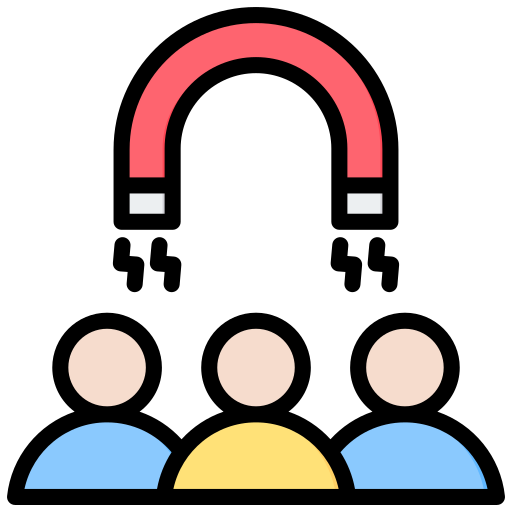
Your landing page isn’t just a digital business card—it’s the make-or-break moment for your SaaS product. In a world where attention spans are shorter than ever, your page has seconds to hook visitors, convince them of your value, and drive them to take action. If your landing page isn’t converting, you’re burning money on ads, losing potential customers, and falling behind competitors.
So, how do you craft a high-converting SaaS landing page that turns visitors into paying users? Let’s break it down step by step.
1. First Impressions: The Hero Section
Your hero section is the first thing visitors see, and it sets the tone for everything that follows. If it’s cluttered, confusing, or uninspiring, they’ll bounce. Keep it clear, compelling, and conversion-driven.
What Your Hero Section Needs:
- Clear, Benefit-Driven Headline – Tell visitors exactly what they gain.
- Subheadline That Adds Clarity – Reinforce the value in a simple, digestible way.
- Strong CTA (Call-to-Action) – Guide users toward the next step.
- Visual Hook – A product screenshot, explainer video, or simple animation.
Example: Notion’s landing page instantly conveys its value: “The all-in-one workspace for your notes, tasks, and collaboration.”
Formula for a Perfect Headline: [Product] helps [Target Audience] achieve [Key Benefit] without [Pain Point]
Example: “Our AI-powered CRM helps startups close more deals without the manual data entry.”
2. Build Instant Trust
Visitors are skeptical. Before they sign up or book a demo, they need reassurance that your SaaS is worth their time.
How to Establish Credibility Quickly:
- Social Proof: Logos of well-known customers or partners.
- Testimonials: Short, powerful quotes from happy users.
- Ratings & Reviews: Trust badges from G2, Capterra, or Trustpilot.
- Media Mentions: As seen on Forbes, TechCrunch, etc.
Example: Slack’s landing page features testimonials from major companies, instantly boosting trust.
3. Nail Your Value Proposition
If users don’t understand what makes your SaaS unique, they won’t convert. Your value proposition should be crystal clear and pain-point-focused.
How to Communicate Your Value:
- Use a “Problem-Solution” Format: Highlight pain points, then present your SaaS as the solution.
- List Core Features (Without Overloading Users): Focus on 3-5 key benefits.
- Make It Easy to Scan: Use bullet points, short sentences, and bold keywords.
Example: Trello’s landing page highlights its “simple, flexible, and powerful” approach to project management.
4. Create a Magnetic Call-to-Action (CTA)
Your CTA should be impossible to ignore and make it obvious what the user should do next.
How to Craft a High-Converting CTA:
- Be Action-Oriented: “Start Your Free Trial” is better than “Submit.”
- Reduce Friction: Avoid “Sign Up” if it implies effort—try “Get Started Free.”
- Use Contrasting Colors: Your CTA button should pop visually.
- Add Urgency: Phrases like “Limited Spots Available” or “Try It Now” encourage immediate action.
Example: Calendly’s CTA is simple and effective: “Sign Up Free – No Credit Card Required.”
5. Show (Don’t Just Tell) With Visuals
People process visuals 60,000x faster than text. Don’t rely on paragraphs of explanation—use screenshots, GIFs, and videos to demonstrate your SaaS.
How to Use Visuals Effectively:
- Product Screenshots: Show key features and benefits.
- Explainer Videos: A 30-second video can convey more than a full paragraph.
- Before & After Comparisons: Highlight efficiency gains or problem resolution.
- Animations: Guide users’ eyes toward CTAs or key messages.
Example: Airtable uses animated product demos that show how easy it is to organize work.
6. Address Objections & Reduce Risk
Even interested visitors may hesitate. Eliminate their doubts with risk-reversal tactics.
How to Remove Friction:
- Money-Back Guarantee: “Try risk-free for 30 days.”
- No Credit Card Required: Lowers commitment resistance.
- FAQ Section: Address common concerns.
- Live Chat or Support Access: Answer objections in real-time.
Example: Dropbox reassures users with a free trial and easy cancellation policy.
7. Optimize for Conversions & Mobile Performance
A slow or clunky landing page kills conversions. Speed, simplicity, and mobile-friendliness are non-negotiable.
Optimization Checklist:
- Lightning-Fast Load Time: Aim for under 3 seconds.
- Mobile-Responsive Design: Over 50% of traffic comes from mobile.
- A/B Test Headlines & CTAs: Find what resonates best with users.
- Exit-Intent Popups: Capture abandoning visitors with a last-chance offer.
Example: ConvertKit’s landing page is clean, minimal, and loads instantly across devices.
8. The Ultimate SaaS Landing Page Checklist
Before launching, run through this checklist to ensure your page is conversion-ready:
- Compelling Headline & Subheadline
- Clear, Benefit-Driven CTA
- Social Proof (Logos, Testimonials, Ratings)
- Engaging Visuals (Screenshots, Videos, GIFs)
- List of Key Features & Benefits
- Objection-Handling Elements (FAQ, Live Chat, Money-Back Guarantee)
- Mobile & Speed Optimization
- A/B Testing Strategy
Final Thoughts: Your SaaS Landing Page Can Make or Break Your Growth
Your SaaS landing page isn’t just about aesthetics—it’s about guiding visitors seamlessly from curiosity to conversion. Every word, image, and CTA must work together to sell your value, eliminate doubt, and drive action.
Now, go build a killer SaaS landing page that turns visitors into loyal customers!
What’s your biggest challenge in landing page optimization? Let’s discuss in the comments!
𝐂𝐨𝐧𝐭𝐚𝐜𝐭 𝐮𝐬 𝐚𝐭: https://lnkd.in/gihWy6sk.