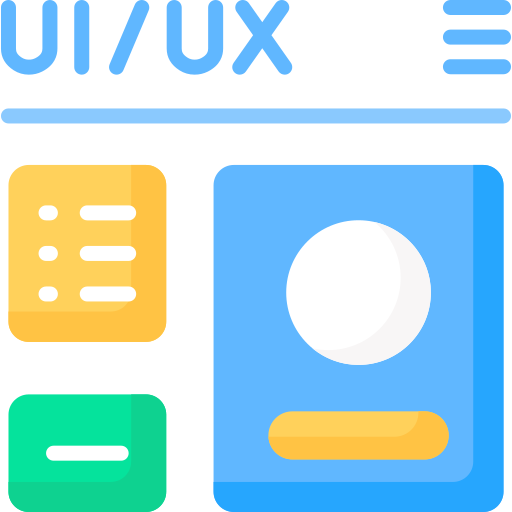
Every click, every scroll, every interaction on your SaaS platform shapes your user’s journey. But if that journey is filled with friction, confusion, and frustration, you’re not just losing potential customers—you’re bleeding revenue.
Bad UI/UX isn’t just an inconvenience; it’s a conversion killer that can drive users straight into the arms of your competitors. If your platform is hard to navigate, slow to respond, or visually overwhelming, users won’t hesitate to churn.
So, what are the hidden costs of poor SaaS UI/UX, and more importantly, how can you fix them to maximize conversions? Let’s dive in.
1. The True Cost of Bad UI/UX in SaaS
A poorly designed UI/UX doesn’t just annoy users—it directly impacts your bottom line. Here’s how:
A. High Bounce Rates & Low Sign-Ups
Studies show that 88% of online users won’t return after a bad experience. If your landing page is cluttered, confusing, or loads slowly, visitors will abandon your site before they even explore your product.
🔹 Fix: Simplify your landing page with a clear value proposition, concise messaging, and an easy-to-spot call-to-action (CTA).
B. Increased Customer Churn
Users who struggle with your platform’s usability are more likely to leave. They won’t spend time figuring out a confusing interface when alternatives are just a click away.
🔹 Fix: Implement an intuitive onboarding experience, offering guided tutorials or tooltips to help users navigate key features seamlessly.
C. Poor Trial-to-Paid Conversion Rates
Even if users sign up for a free trial, they won’t convert if they find the product difficult to use. A complicated dashboard, unclear navigation, or lack of responsiveness can lead to drop-offs before they reach the “aha” moment.
🔹 Fix: Optimize your first-time user experience (FTUE) by ensuring key features are easy to discover, reducing unnecessary steps, and offering interactive walkthroughs.
D. Increased Support Costs
A confusing UI leads to more support tickets, meaning your customer support team spends more time answering usability-related questions instead of addressing critical issues.
🔹 Fix: Reduce friction points by improving self-service options, adding a knowledge base, and simplifying workflows to minimize confusion.
E. Negative Brand Perception
Word of mouth spreads fast—especially bad experiences. A clunky interface can damage your brand’s reputation and reduce your chances of gaining organic referrals.
🔹 Fix: Conduct user testing to identify pain points and continuously refine the UX based on real user feedback.
2. The Key UI/UX Issues That Hurt SaaS Conversions
To fix bad UI/UX, you need to identify the most common design pitfalls. Here are the top culprits:
1. Overcomplicated Navigation
Users should never feel lost. A SaaS platform with too many menus, unclear icons, or an unintuitive layout can frustrate users and drive them away.
Solution: Use a clean, simple menu structure, with clear labels and minimal clicks to access essential features.
2. Slow Loading Speeds
A 1-second delay in page load time can reduce conversions by 7%. If your platform is slow, users will bounce before even exploring its capabilities.
Solution: Optimize for speed by compressing images, reducing server requests, and leveraging caching & content delivery networks (CDNs).
3. Weak Mobile Experience
Over 50% of web traffic comes from mobile devices. If your SaaS product isn’t mobile-friendly, you’re alienating a huge chunk of potential users.
Solution: Implement responsive design, ensuring your platform looks and functions flawlessly on all screen sizes.
4. Cluttered UI & Poor Visual Hierarchy
If users can’t quickly identify what’s important, they’ll feel overwhelmed and leave.
Solution: Use white space, clear typography, and contrasting colors to guide users’ attention effectively.
5. Unclear Call-to-Action (CTA)
A vague or hidden CTA results in missed conversions.
Solution: Make your CTA buttons stand out, use action-driven copy (e.g., “Start Free Trial” instead of “Submit”), and ensure they are placed strategically.
3. How to Fix UI/UX to Drive Higher Conversions
Now that we’ve identified the issues, let’s discuss actionable ways to enhance UI/UX for maximum conversions:
1. Conduct Regular UX Audits
🔹 Use heatmaps (Hotjar, Crazy Egg) to see where users click & drop off.
🔹 Run A/B tests to refine CTAs, page layouts, and design elements.
🔹 Analyze session recordings to understand user behavior patterns.
2. Implement a Data-Driven Design Approach
🔹 Collect user feedback via surveys & interviews.
🔹 Monitor metrics like time on page, bounce rate, and conversion rate.
🔹 Optimize based on real data, not assumptions.
3. Focus on Seamless Onboarding
🔹 Offer interactive tutorials or product tours.
🔹 Use progressive disclosure (revealing features as needed) to prevent overwhelming new users.
🔹 Provide personalized onboarding based on user roles.
4. Prioritize Mobile & Performance Optimization
🔹 Minimize page load time (target under 3 seconds).
🔹 Ensure touch-friendly navigation for mobile users.
🔹 Reduce unnecessary animations that slow performance.
5. Design with Accessibility in Mind
🔹 Use color contrast for better readability.
🔹 Provide alt text for images to improve screen reader accessibility.
🔹 Ensure keyboard navigation support for all key functions.
Final Thoughts: UI/UX Is an Investment, Not an Expense
Bad UI/UX isn’t just a minor inconvenience—it’s a profit drain. Every usability issue is a potential lost customer, increased churn, and missed revenue opportunity. By investing in intuitive design, fast performance, and frictionless experiences, your SaaS product won’t just attract users—it will retain and convert them.
Ready to optimize your SaaS UI/UX for higher conversions? Start today and turn every interaction into a seamless, delightful experience!
contact us at: https://lnkd.in/gihWy6sk